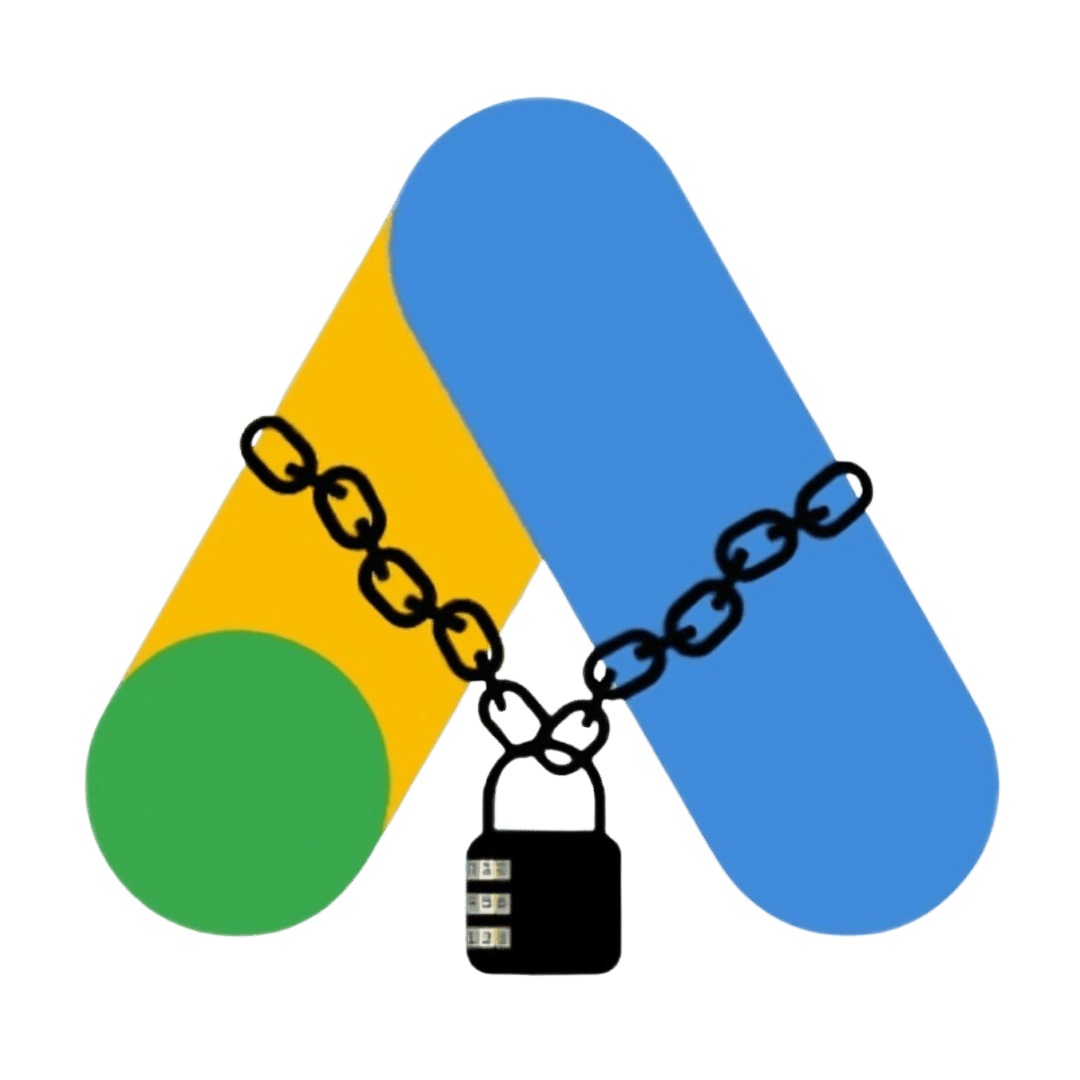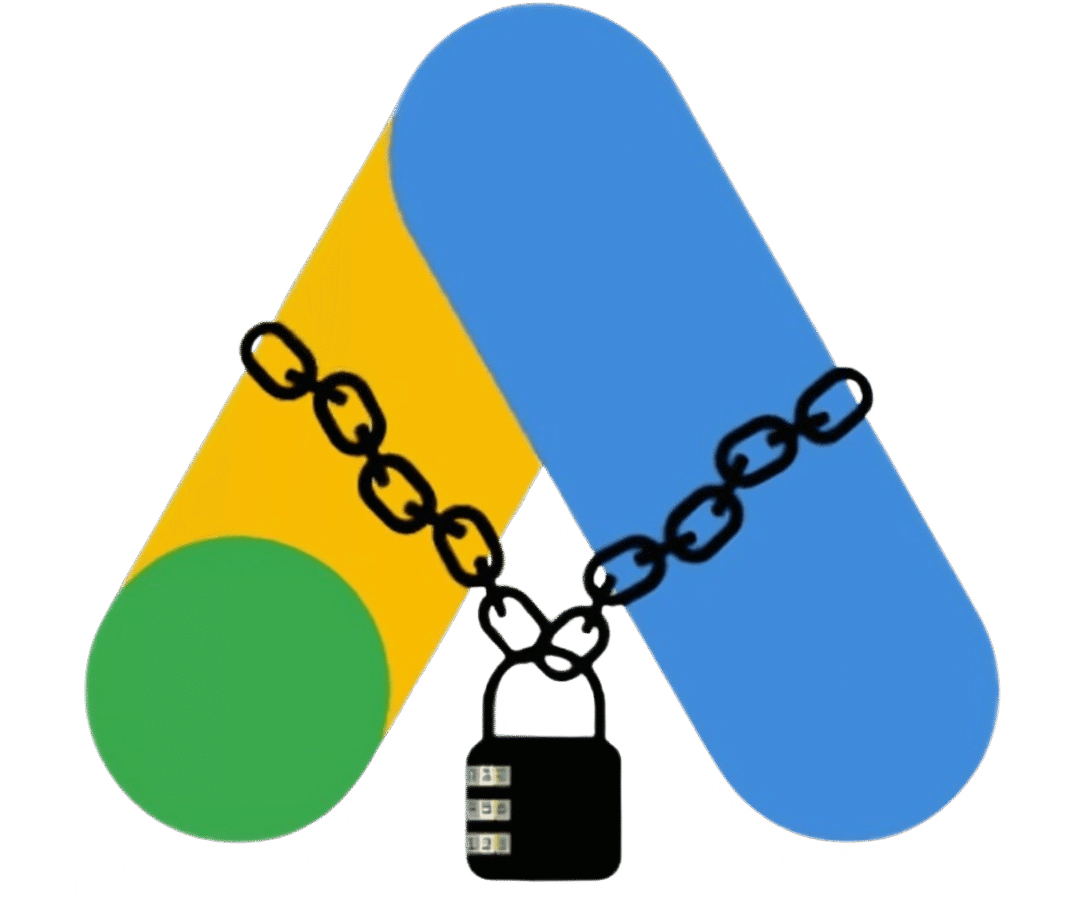Keyword research is the foundation of every successful SEO strategy. It tells you what your audience is searching for, reveals the intent behind those searches, and helps you create content that ranks and converts.
In this guide, we’ll walk through a 6-step keyword research workflow you can do entirely with free tools.
Why Keyword Research Matters
Without keyword research, you risk writing content no one searches for. With it, you align your pages with real demand and give search engines the signals they need to rank your site higher.
👉 If you’re interested in how keywords connect to rankings, check out our article on Top 3 SEO Hacks for Home Service Providers.
Step 1 — Define Your Goal & Audience
Decide what you want keywords to achieve:
-
Traffic growth (focus on informational searches, like “how to fix a leaking tap”).
-
Leads or sales (focus on commercial searches, like “best AC repair service”).
-
Local visibility (focus on transactional searches, like “emergency plumber near me”).
Knowing your goal will help you pick the right keyword intent.
Step 2 — Brainstorm Seed Topics
List 10–20 seed topics related to your business:
-
Your products or services.
-
Customer problems.
-
Competitor page topics.
For quick inspiration, type a seed keyword into Google and look at the “People also ask” questions.
Step 3 — Expand With Free Tools
Here are the best free keyword research tools you can use today:
-
Google Keyword Planner — discover new keywords, search volume ranges, and forecasts.
-
Google Trends — spot rising queries and check seasonal patterns.
-
AnswerThePublic — get hundreds of question-based keywords for FAQs and blog ideas.
-
Keyword Surfer — free Chrome extension showing search volume and related keywords directly in Google results.
💡 Combine insights from multiple tools. Save everything into one spreadsheet.
Step 4 — Analyze the SERP (Search Results)
Search each keyword in Google and look carefully at the first page:
-
Who ranks in the top 10? Big brands or smaller niche sites?
-
Are there SERP features (Featured Snippets, People Also Ask, Local Packs)?
-
Does the content match search intent (informational vs. transactional)?
If the top results are dominated by strong authority sites, that keyword will be harder to rank for.
Step 5 — Prioritize Your Keywords
Create a simple scoring system in your spreadsheet. Example:
-
Intent match (1–3) — does it match your goal?
-
Relevance (1–3) — is it directly about your business?
-
Volume (1–3) — low, medium, high.
-
Difficulty (1–3) — low, medium, high (based on SERP analysis).
👉 Formula: Priority Score = Intent + Relevance + Volume – Difficulty
Focus first on high-priority, low-difficulty keywords (your “low-hanging fruit”).
Step 6 — Map Keywords to Pages
Assign each keyword to a single page on your site:
-
How-to guides for informational keywords.
-
Comparison/best-of articles for commercial queries.
-
Local landing pages for “near me” searches.
This prevents keyword cannibalization and ensures each keyword has a clear “home.”
👉 For more on this, see our SEO content optimization tips.
Practical Example
Let’s say your service is home plumbing in Cairo:
-
Seeds: “plumber cairo”, “leaky faucet repair cairo”.
-
Expand: AnswerThePublic → “how to stop a leaking tap”.
-
Volume check: Google Keyword Planner + Keyword Surfer.
-
SERP check: results show local directories dominate — so build a local landing page.
-
Mapping: “emergency plumber cairo” → new landing page; “how to stop a leaking tap” → blog article.
Free Keyword Research Tools (Summary)
Checklist Before You Publish
-
✅ Use focus keyword in title, H1, meta description, and URL slug.
-
✅ Add keyword in ALT text and image filename (e.g.,
keyword-research-guide.webp). -
✅ Link to relevant internal pages (guides, services).
-
✅ Use Google Search Console to track which queries bring impressions and clicks.
Final Thoughts
Keyword research doesn’t need to be expensive. With free tools and a structured process, you can discover what people actually search for, plan content around it, and grow traffic strategically.
Start small — pick one content cluster (5–10 keywords), publish, and track results. Update your keyword plan every few months to catch new opportunities.
Ready to grow your traffic? Start applying this keyword research process today and explore more SEO tips on our SEO blog.