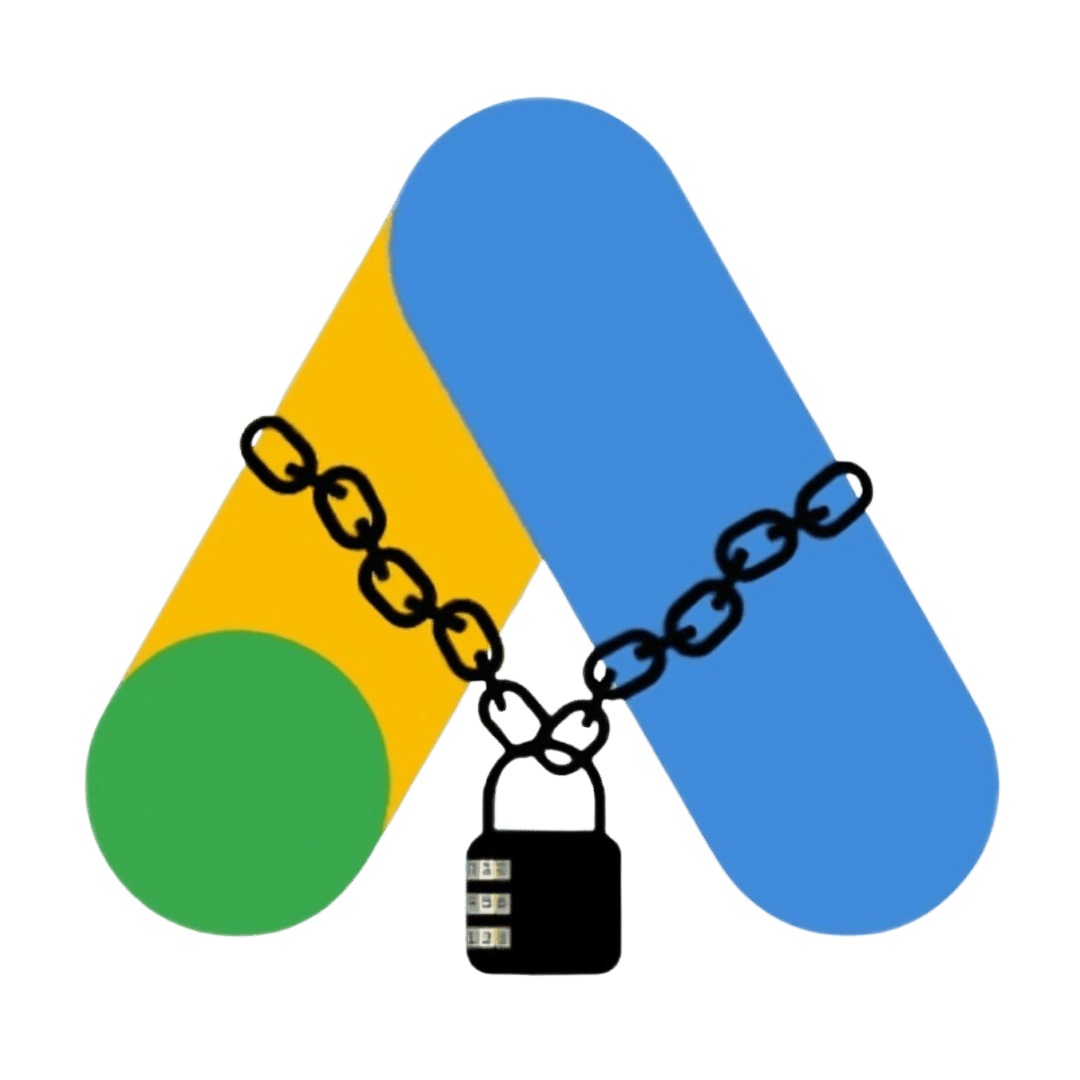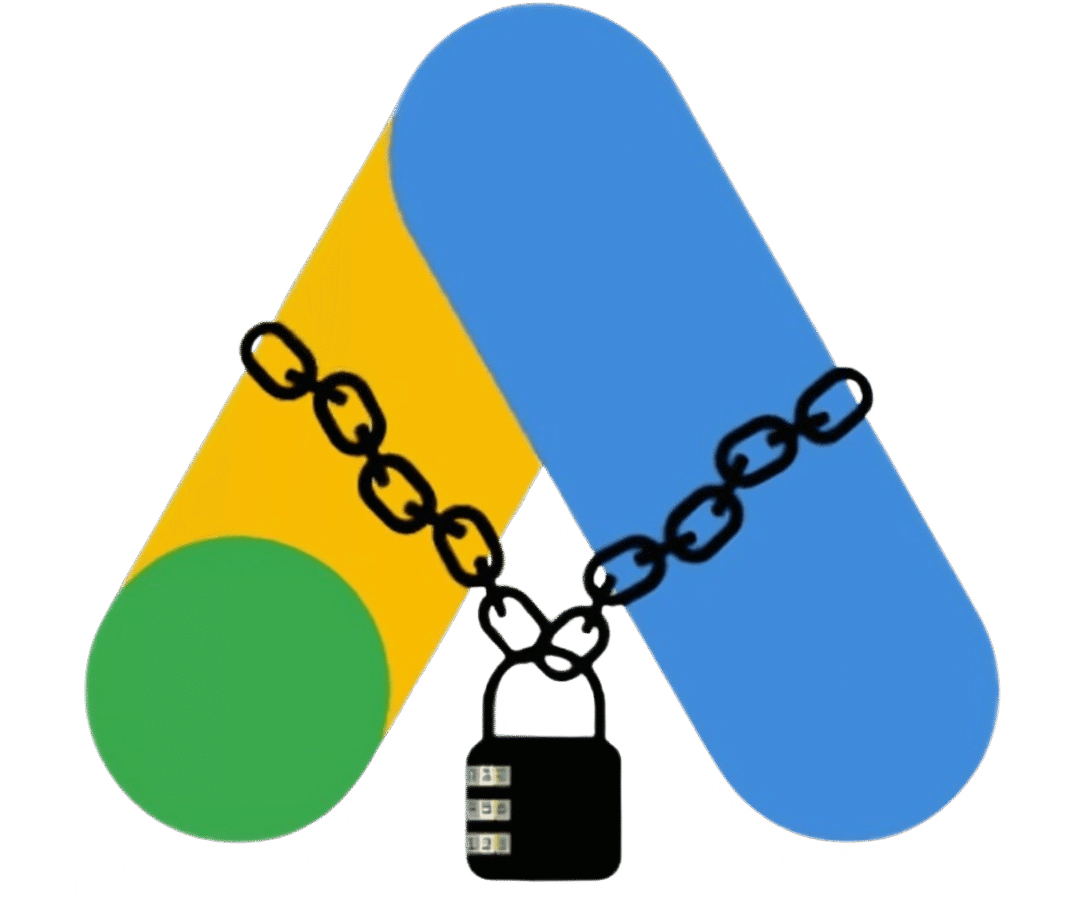SEO Tip #2
If you run a WordPress e-commerce website with a large inventory, optimizing SEO can be challenging. Managing hundreds of products manually is time-consuming. However, the WordPress Sheet Editor can simplify this task. This plugin makes it easier to update and optimize SEO data for your entire store quickly. In this article, we explore how the Sheet Editor can improve SEO, its benefits, and the precautions to take when using it.
What is the WordPress Sheet Editor?
The WordPress Sheet Editor is a plugin for bulk editing. It allows you to manage website data like a spreadsheet. You can edit product titles, meta descriptions, alt text, and content all at once. This approach saves time and reduces errors because you do not need to edit each product individually. Moreover, the plugin supports filtering, sorting, and bulk-editing based on criteria. Therefore, whether you need small tweaks or large-scale updates, the WordPress Sheet Editor handles it.
Book a free session now on our website seotopsecrets
How Does WordPress Sheet Editor Help with E-commerce SEO?
For e-commerce websites, good SEO is crucial. If your site is not optimized, customers may never find your products. Fortunately, the WordPress Sheet Editor streamlines SEO updates. It allows you to make bulk changes to improve your site’s performance.

1. Bulk Editing of SEO Data
Bulk editing is a major benefit of the Sheet Editor. For stores with hundreds of products, manual editing is impractical. Instead, you can update many SEO fields simultaneously. For example, you can quickly change meta descriptions for hundreds of products. Consequently, this ensures consistency and saves hours of work.
Additionally, the plugin can update titles and keywords for multiple products. As a result, you maintain uniformity across listings. This consistency boosts both user experience and search engine rankings.

For more:
When Traffic Dips, Sniff Out the Zeros
2. Efficient Content Updates
SEO is not only about technical details. Content plays a major role. The WordPress Sheet Editor helps update product descriptions efficiently. For instance, if you need to include more keywords, you can do so easily. Similarly, you can revise content to be more appealing to potential buyers.
Moreover, image alt text is essential for SEO. The plugin lets you update alt text for all images in bulk. Thus, search engines better understand your images and rank them higher. Consequently, this could increase traffic from image searches.
for more: Resolve The Dilemma of 404 Errors – Get My Easy-to-Use Script – Only $9.99!
3. Ensuring Consistency Across Product Listings
Consistency across listings is key. It ensures professionalism and ease of crawling for search engines. By using the WordPress Sheet Editor, you can apply the same SEO rules to all products. For example, you may adopt a standard format for titles and descriptions. Then, the plugin applies these standards uniformly. As a result, your website appears cohesive to both users and search engines.
In addition, consistent SEO practices make it easier to troubleshoot issues later. Therefore, maintaining uniformity across product pages is beneficial.
for more: SEO Tip #5 – A Business Owner? Save Your Money & Manage SEO Yourself

4. Save Time and Reduce Human Error
Saving time is another significant advantage. Editing each page individually often leads to errors. However, with the Sheet Editor, you can edit many pages at once. This reduces repetitive work and the chance of mistakes.
Also, the plugin’s interface helps you quickly sort and filter data. For instance, you can target a specific category for updates. Furthermore, this minimizes the time spent on finding products that need changes.
Read: #seo tip 6 When it Comes to SEO – Smart Procedures Outperform Complex Algorithms

Precautions to Take When Using the WordPress Sheet Editor
While powerful, the WordPress Sheet Editor requires caution. Bulk changes can lead to mistakes that harm SEO. Therefore, follow these guidelines:
1. Backup Your Site
Before making any bulk changes, backup your website. This step is crucial. If something goes wrong, you can restore your site. Moreover, backups provide peace of mind when making significant changes.
2. Double-Check Changes
Even with powerful tools, errors can occur. Always review your changes before applying them. For example, check for typos and correct keyword usage. As a result, you avoid mistakes that might hurt your rankings.
3. Test Changes Gradually
Instead of editing all products at once, start with a small batch. Then, monitor how changes affect your site’s performance. If the results are positive, proceed further. This gradual approach minimizes risks.
Read: Google Leaks Will Bost Your SEO

Conclusion
Optimizing SEO for a large e-commerce site can be overwhelming. However, the WordPress Sheet Editor simplifies the process. This tool allows bulk editing of titles, meta descriptions, and other SEO data. Consequently, it saves time and ensures consistency across product pages. Additionally, it reduces human errors by enabling simultaneous edits.
It is important to use the tool cautiously. Always backup your site, double-check changes, and test updates gradually. By following these best practices, you can improve your website’s SEO performance. Ultimately, better SEO leads to higher search engine rankings and more traffic. Therefore, embrace the WordPress Sheet Editor to take your e-commerce SEO strategy to the next level efficiently and effectively.
To learn more about Google Ads, visit our website googleadssecrets
SEO Tip #2