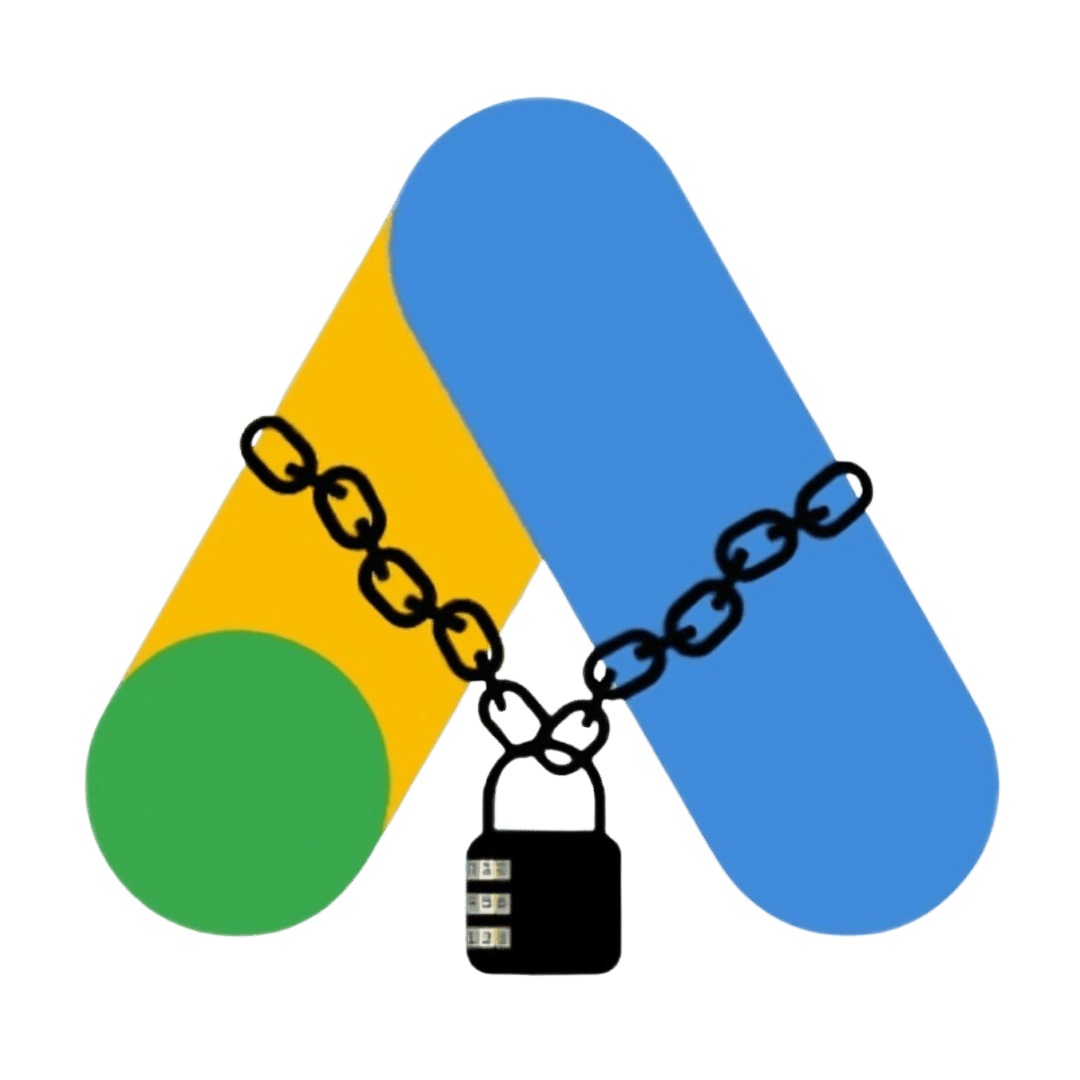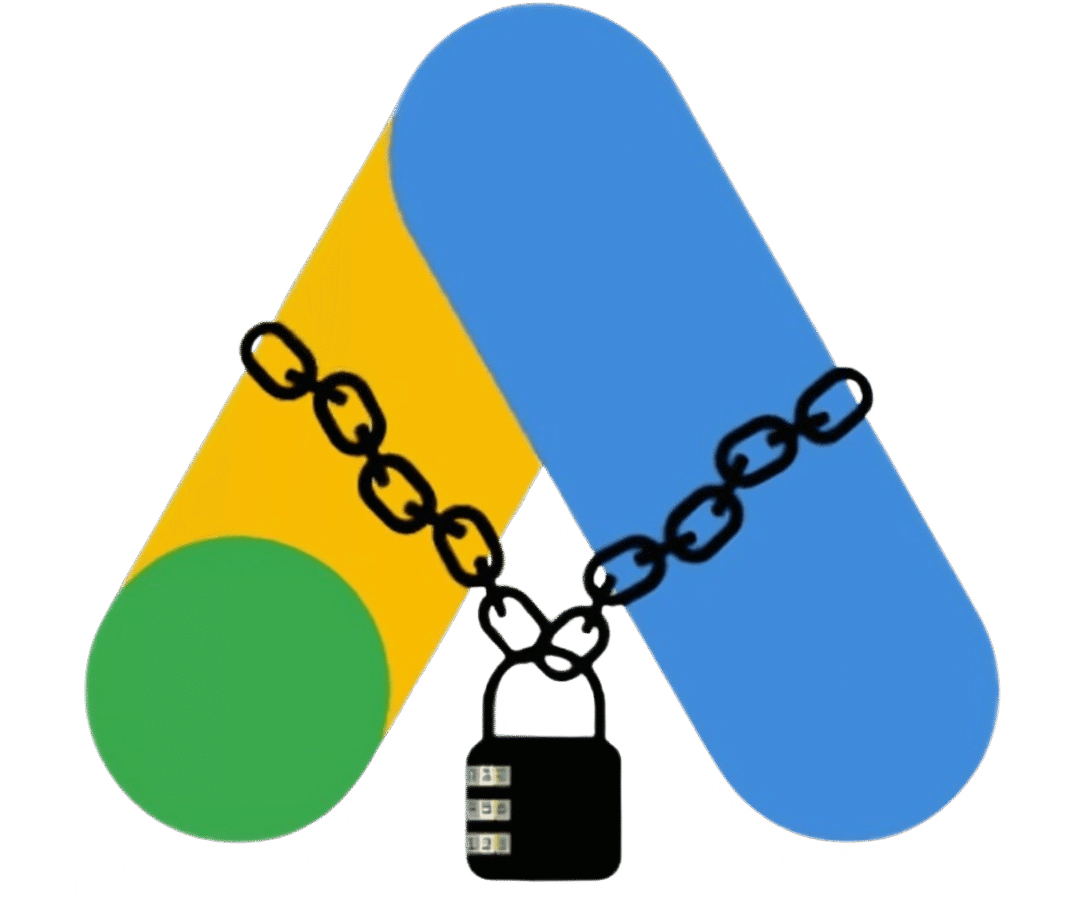Writing a blog post is not enough if you want people to find it. You need to optimize your content for SEO (Search Engine Optimization) to increase visibility, attract organic traffic, and improve ranking on search engines. Optimizing a blog post may sound overwhelming, but with the right checklist and tools, the process becomes easier and more effective.
In this guide, we will walk you through a step-by-step checklist for optimizing blog posts for SEO, highlight key reports and tools, and share best practices to help you troubleshoot common issues.
1. Start with Keyword Research
Before writing, you should identify the right focus keyword. Use trusted tools like:
👉 Make sure your keyword has a good balance of search volume and competition. Additionally, always align the keyword with user intent to increase engagement and reduce bounce rate.
📌 Related guide: Keyword Research Guide
2. Craft SEO-Friendly Titles and Meta Descriptions
-
Use your focus keyword in the title (preferably near the beginning).
-
Keep the title under 60 characters to avoid truncation in Google search results.
-
Write a meta description between 150–160 characters, including the keyword and a compelling call to action.
📌 For more details, check: On-Page SEO Checklist
3. Structure Content with Headings (H1, H2, H3)
Headings make your content easier to read and help search engines understand the hierarchy of information.
-
Use H1 for the main title.
-
Break down sections using H2.
-
Add H3 for detailed sub-points.
Moreover, include your target keyword naturally in at least one subheading.

4. Optimize Blog Content for Readability
Transition words such as “however,” “in addition,” “therefore,” “furthermore,” improve flow and readability. Search engines prefer clear and scannable content, so:
-
Keep paragraphs short (2–3 sentences).
-
Use bullet points and numbered lists.
-
Maintain active voice.
👉 For readability guidelines, you can check Yoast SEO.
5. Use Internal and External Links
-
Internal links: Connect to other relevant pages on your website to improve navigation and reduce bounce rate.
-
External links: Add links to trusted sources such as Moz SEO Guide, Google Search Central, or SEMrush SEO Blog.
📌 Learn more: Internal Linking Strategy
6. Optimize Images for SEO
-
Use descriptive alt text that includes keywords.
-
Compress images to improve page speed.
-
Use modern formats such as WebP.
-
Add captions when relevant.
📌 See also: Image SEO Tips
👉 Check Google’s image SEO guide for more best practices.
7. Focus on Mobile Friendliness and Page Speed
Since most traffic comes from mobile devices, your blog must be responsive and load quickly.
Tools to check performance:
📌 Related reading: Website Speed Optimization
8. Monitor with Key Reports & Tools
| Report / Tool | What it shows | Why it matters |
|---|---|---|
| Google Search Console – Performance Report | Queries, impressions, clicks, CTR, average position | Helps identify which keywords and pages drive traffic |
| Yoast SEO Plugin | On-page optimization score, readability, keyword density | Ensures posts meet SEO and readability standards |
| Ahrefs Site Explorer | Backlinks, organic traffic, top pages | Tracks site authority and link-building effectiveness |
| SEMrush SEO Dashboard | Keyword rankings, competitors, technical issues | Provides a holistic view of SEO performance |
9. Tips, Best Practices & Troubleshooting
✅ Tips & Best Practices
-
Update old blog posts with fresh data.
-
Use schema markup for rich snippets.
-
Optimize for voice search with conversational keywords.
-
Add a clear CTA (Call to Action).
📌 See more:
⚠️ Troubleshooting Common Issues
-
Low rankings → Revisit keyword targeting and improve content depth.
-
High bounce rate → Improve readability, add visuals, and match search intent.
-
Slow page speed → Compress images, remove unnecessary plugins, and use caching.
Conclusion & SEO Summary
By following this checklist, you ensure your blog posts are SEO-friendly, user-friendly, and optimized for ranking. From keyword research and meta descriptions to readability and technical performance, each step plays a crucial role in search visibility.