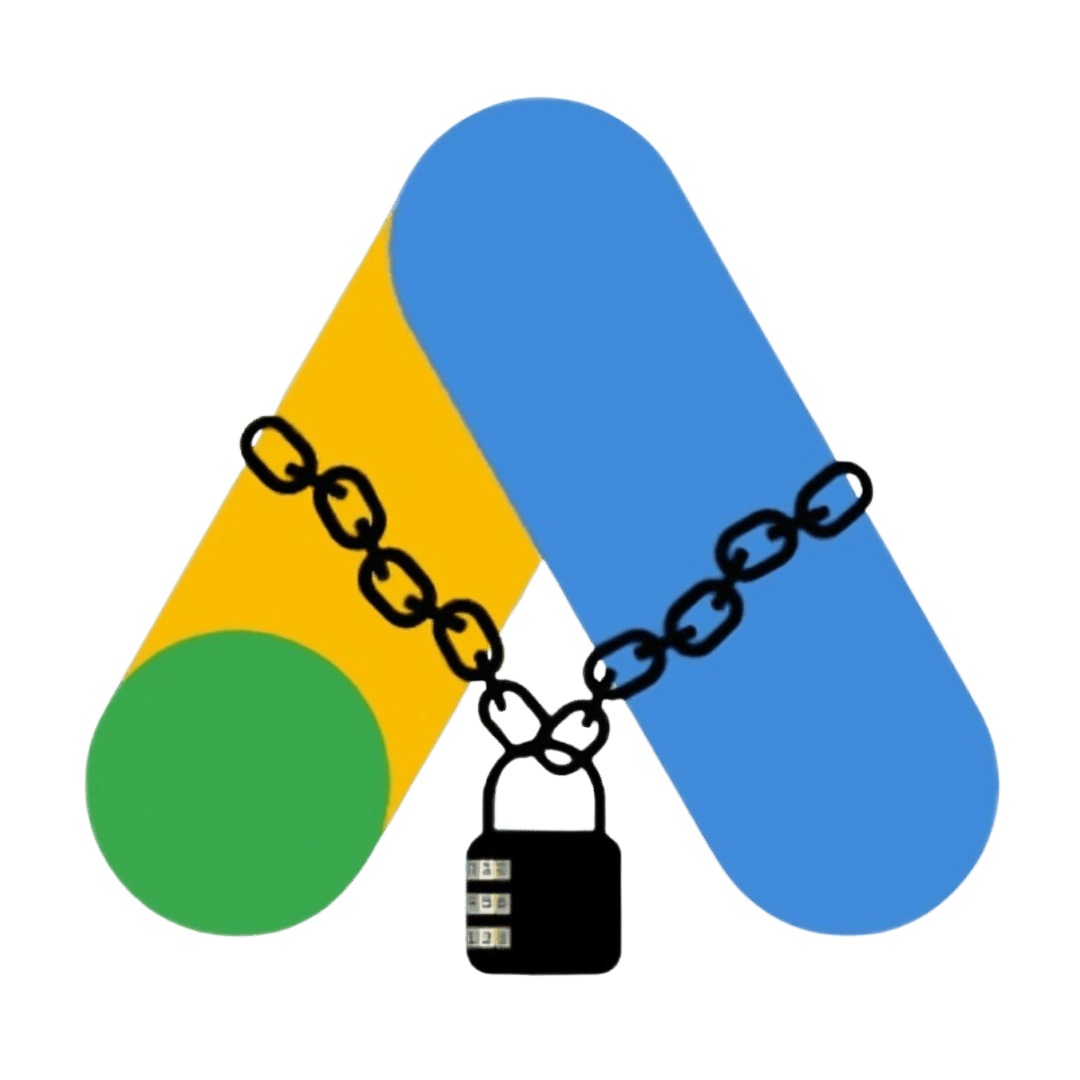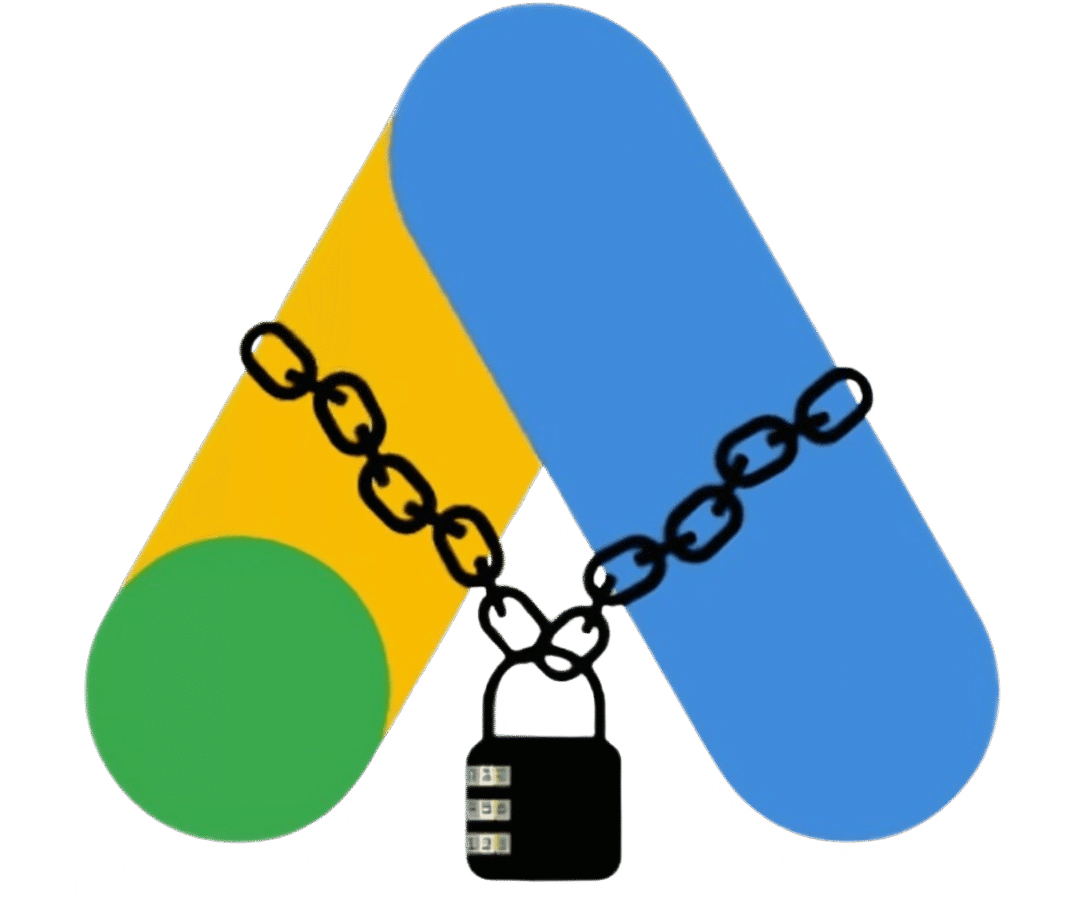How to Use Google Search Console for SEO Beginners
Google Search Console (GSC) is a free tool by Google that helps website owners understand how their site is doing in Google Search, what issues may be holding it back, and what to improve. If you are new to SEO, then GSC should be one of your first tools. Therefore, what follows is a step-by-step beginner’s guide, including practical tips and instructions on how to use it effectively.
1. What is Google Search Console & Why Use It
First and foremost, it shows you exactly how Google views your site: which pages are indexed, which aren’t, and where errors in crawling exist (Google for Developers). It also helps you see what search queries are bringing visitors, along with clicks versus impressions, average position, and click-through rates (CTR) (Yoast). Furthermore, GSC alerts you about problems, such as security issues, manual actions, mobile usability, and site performance issues (GreenGeeks).
2. Getting Started: Setup & Verification
To begin, you must add a property. You can either use a Domain property, which tracks all subdomains and protocols, or a URL-prefix property, which tracks just one specific protocol and subdomain (GreenGeeks). Next, you must verify ownership. You can do this using several methods, including a DNS record, uploading an HTML file, using a meta-tag, or using your Google Analytics code (SEOSpace). Only after verification will you get access to the full data. Finally, you should submit an XML sitemap to let Google know where your important pages are, as this helps to speed up crawling and indexing (Google for Developers).
3. Key Reports & Tools in GSC
| Report / Tool | What it shows / helps with | Why it matters |
|---|---|---|
| Performance | Queries people used, top pages, countries, devices, CTR, average position, impressions & clicks. (Yoast) | Therefore, it helps you understand what works, which keywords to optimize, and where traffic is coming from. |
| Index Coverage | Which pages are indexed, which are excluded, and which have errors or warnings. (Google Developers) | As a result, you can ensure your content is visible in Google Search and quickly fix indexing problems. |
| URL Inspection | For a specific URL: is it indexed? Any issues? Live test of how Google sees it. (Google Developers) | In other words, it is perfect for troubleshooting individual pages and requesting re-indexing after updates. |
| Mobile Usability / Core Web Vitals | Mobile-friendliness, page speed, layout shift, and responsiveness. (GreenGeeks) | Since Google uses mobile-first indexing, fixing these issues directly improves SEO and user experience. |
| Security & Manual Actions | Alerts for manual penalties or security issues (like hacks or unsafe content). (Google Help) | If this occurs, immediate action is needed, because a penalty or hack can severely harm visibility. |
| Links | Internal and external links, anchor texts, and top linked pages. (Yoast) | Similarly, links remain an important ranking factor, and internal linking helps distribute authority effectively. |
4. What to Do Weekly / Monthly: Actionable Steps
For best results, make checking GSC a regular part of your SEO workflow. Therefore, here are some tasks to do on a routine basis:
- First, check Performance for drops or changes in clicks or impressions. If something drops, investigate the keywords and pages.
- Second, look at your CTR; if a page has many impressions but a low CTR, then you should consider improving its title tags and meta descriptions.
- Additionally, monitor Index Coverage and fix any errors you see (like 404s, soft 404s, or noindex issues).
- After that, use the URL Inspection tool for any new content to ensure it’s properly indexed.
- It’s also wise to review Enhancements, including mobile usability, page experience, and structured data.
- Furthermore, check for any manual actions or security issues.
- Lastly, verify that your sitemaps are up-to-date and valid.

5. Troubleshooting Common Issues
Some things you will frequently see and should know how to fix:
- Pages not indexed: This could be because of a noindex tag, being blocked by robots.txt, or simply not being in a sitemap.
- Low CTR: This often happens when your title or meta description is too generic, doesn’t match user intent, or is not compelling enough.
- Duplicate content / canonical issues.
- Mobile usability problems: These can include text that’s too small, clickable elements that are too close, or a design that’s not responsive.
- Slow page speed / poor Core Web Vitals: To fix this, you can optimize images, improve server response, and eliminate render-blocking scripts.
6. Advanced Tips (for when you are more confident)
Once you have mastered the basics, these tips can take you further:
- For instance, use structured data (schema markup) and check Rich Results Status in GSC to see what schema can be eligible.
- Also, use GSC together with Google Analytics to map search queries to user behavior and conversions.
- You should also export data (or use the API) to analyze long-term trends beyond GSC’s 16-month data.
- What’s more, you can compare search performance before vs. after content updates to see if your changes helped.
- And finally, monitor your internal linking to boost “pillar” pages.
7. Best Practices & Things to Keep in Mind
In conclusion, here are some best practices:
- Always verify all versions of your site: www vs. non-www, HTTP vs. HTTPS.
- Make sure your sitemap is always updated and submitted.
- Remember to keep your content updated; remove outdated content or redirect as needed.
- Furthermore, maintain mobile usability and site performance.
- It’s also important to use descriptive, relevant titles and meta tags.
- Finally, keep an eye on changes in Google’s guidelines, such as core updates and page experience.