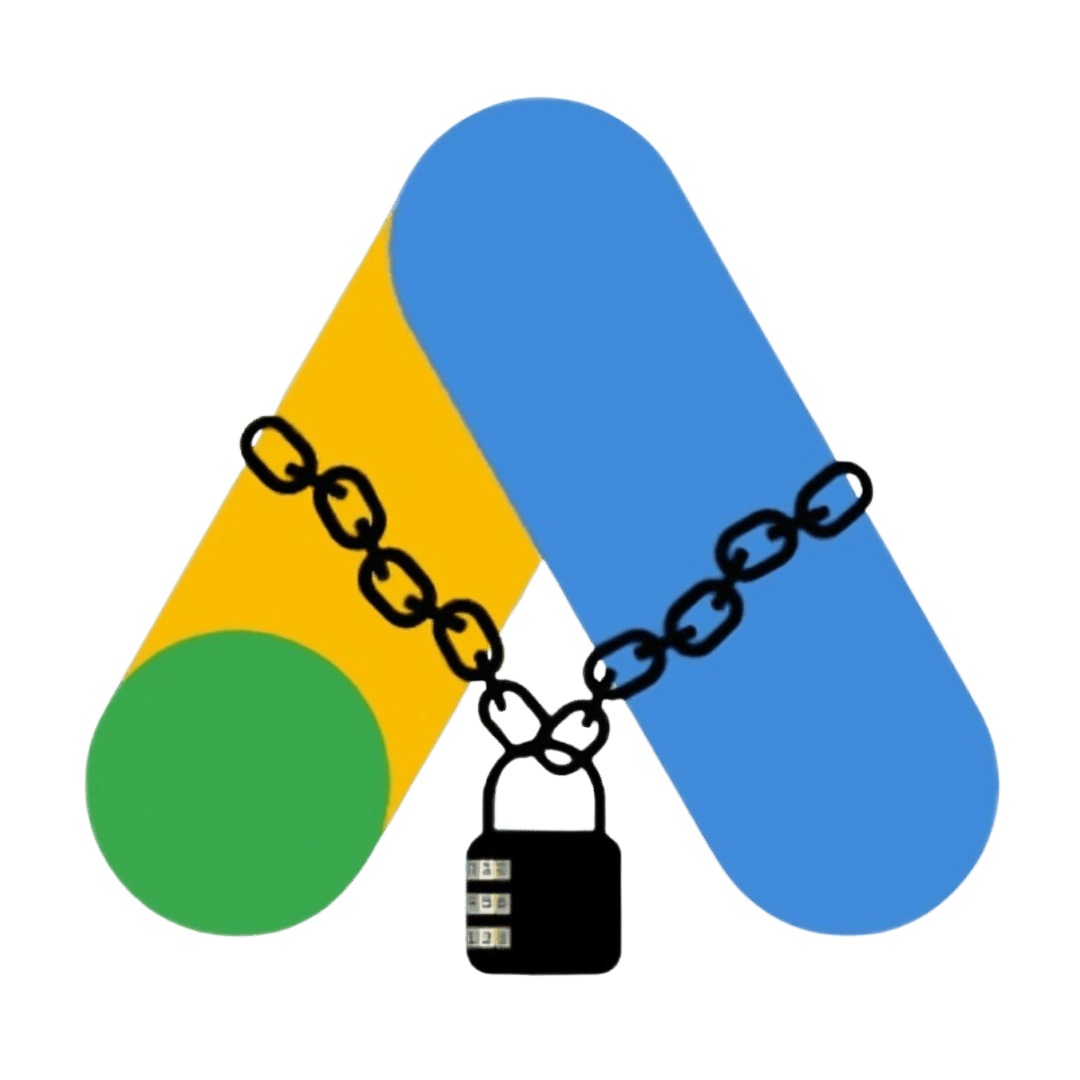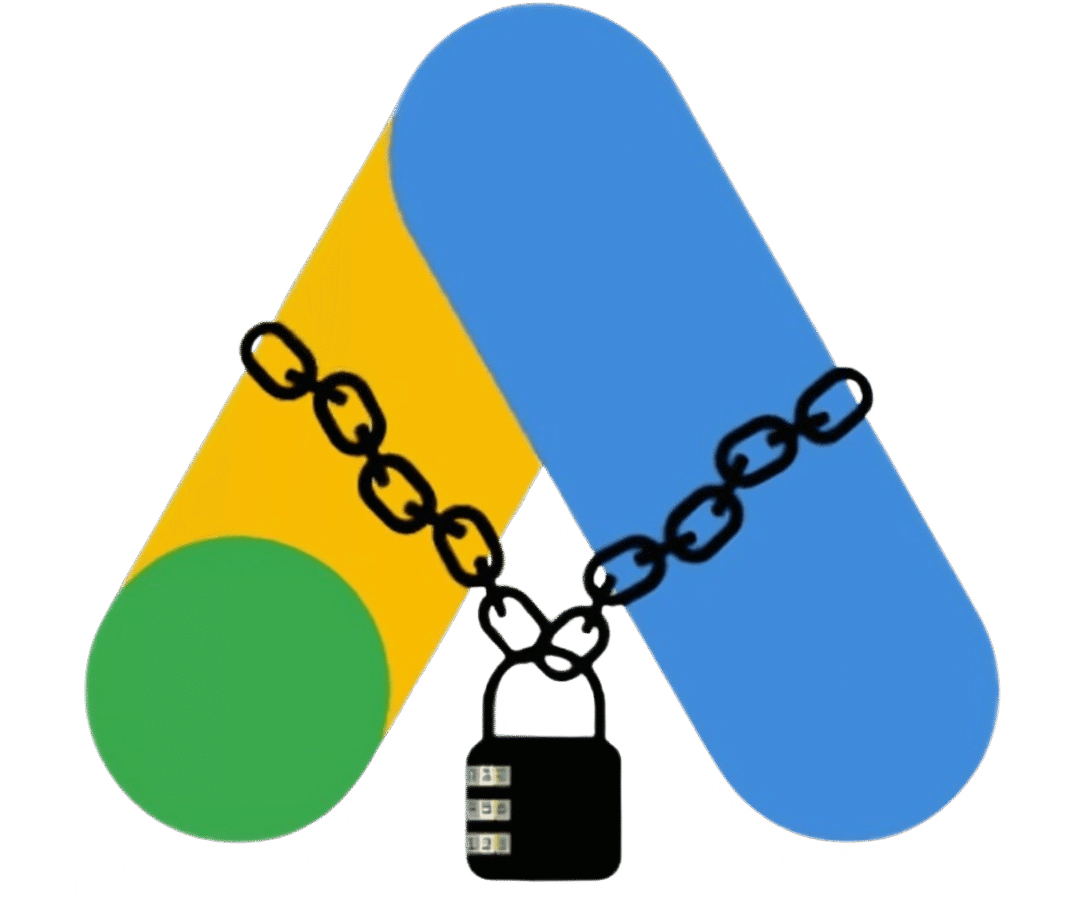Search engines are the digital gateways we use every day to find information on the web. They function like an incredibly efficient, automated librarian, meticulously cataloging and organizing a massive collection of online content. When you type a query, their complex systems instantly locate and present the most relevant results from this vast library. This guide will break down the fundamental processes of how search engines operate, from discovering content to delivering it to you.

Key Takeaways
- Crawling: The process of a search engine’s “bot” or “spider” discovering new and updated content on the internet.
- Indexing: The stage where the discovered content is analyzed, understood, and stored in the search engine’s database for potential use.
- Ranking: The act of an algorithm sorting and displaying the most relevant results from its index in response to a user’s search query.
- Penalties: Actions taken by a search engine to lower the visibility or remove a site from its results for violating its quality guidelines.
How to Navigate This Guide
This article provides both a high-level overview and a detailed breakdown of the core mechanics behind search engines. Below, you’ll find a concise explanation for each stage of the process, along with the option to delve deeper into each topic.
- Overview
- Crawling
- Indexing
- Ranking
- Penalties
1. Crawling
📚 Definition
Crawling is the discovery phase of the search engine process. Search engine bots, also known as web crawlers or spiders, systematically explore the internet by following links from one page to another. Their mission is to find new and updated content, including text, images, videos, and other files. Think of it as a digital explorer mapping out the landscape of the web.

💡 Importance
Without crawling, a search engine’s index would be stagnant. Crawling is the foundational step that provides the raw material needed to populate the search engine’s database. If a website isn’t crawled, it can’t be indexed, and therefore, it can’t appear in search results.
⚙️ How It Works
A crawler starts with a list of known URLs and then methodically visits them. As it crawls, it follows the links it finds on those pages to discover even more URLs. Search engines use sophisticated algorithms to decide which sites to crawl, how often to visit them, and how many pages to fetch from each site to optimize for efficiency.
Crawling Optimization
Website owners and SEO professionals can optimize for crawling to ensure their important pages are discovered and not overlooked.
- Create a robots.txt file: This file acts as a guide for crawlers, telling them which parts of your site they are allowed to visit and which they should avoid.
- Build an XML sitemap: An XML sitemap is a list of all the important pages on your website. Submitting this to a search engine helps crawlers find your content more efficiently.
- Improve internal linking: Just as roads connect a city, internal links connect the pages on your website. A robust internal linking structure helps crawlers navigate your site and discover new content.
- Use canonical tags: If you have duplicate content on different URLs, a canonical tag tells search engines which URL is the main version that should be indexed.
- Publish consistently: Regularly updating your site with new, fresh content signals to search engines that your site is active and should be crawled more frequently.
Troubleshooting Crawling Issues
If your pages aren’t being crawled, consider these troubleshooting steps:
- Check your robots.txt file: A simple error in your robots.txt file can accidentally block crawlers from your entire site. Use a tool like Google’s Robots Testing Tool to verify your settings.
- Fix HTTP network errors: Issues like 404 (Page Not Found) or 301 (Moved Permanently) errors can prevent successful crawling. Use tools like Google Search Console or Screaming Frog to identify and fix these issues.
- Resolve server problems: Server downtime or misconfigurations can make your site inaccessible to crawlers. Check your hosting and server logs for any issues.
2. Indexing
📚 Definition
Indexing is the process of processing and storing the content that has been crawled. Once a web crawler fetches a page, the search engine analyzes it to understand its content, topics, images, and other elements. It then stores this information in a massive database, known as the index. Only content that meets the search engine’s quality standards makes it into the index.

💡 Importance
The index is the search engine’s content library. Indexing is crucial because it transforms raw data from the web into an organized, searchable format. A search query pulls results directly from this index, not from the live internet. If a page isn’t indexed, it won’t appear in search results, no matter how good it is.
⚙️ How It Works
During the indexing phase, the search engine’s systems analyze various aspects of the crawled page, including its title tag, heading tags, images, and overall content. They determine the page’s canonical URL, assess its quality, and decide whether it is eligible to be included in the index. The goal is to build a high-quality, relevant database of information.
Indexing Optimization
You can improve your chances of getting indexed and ranking higher by focusing on content quality and technical structure.
- Produce high-quality content: Focus on creating original, valuable, and trustworthy content that addresses a user’s needs. Search engines prioritize helpful content that demonstrates expertise and authority.
- Use meta tags and headers effectively: Well-written title tags and meta descriptions provide a clear summary of your page’s content, while header tags (H1, H2, etc.) give your content a logical, easy-to-scan structure that helps search engines understand its topic.
- Include multimedia: Images, videos, and graphics not only make your content more engaging but also provide search engines with more context. Always use descriptive alt text for images to help search engines “read” them.
- Build a user-friendly website: Websites that are mobile-friendly, fast-loading, and easy to navigate are more likely to be seen as high-quality by search engines.
Troubleshooting Indexing Issues
If your pages are not being indexed, here are some steps to take:
- Check for indexability issues: Make sure you haven’t accidentally used a “noindex” tag or blocked the page in your robots.txt file. Use Google Search Console’s “Pages” report to identify specific indexing errors.
- Spot and fix duplicate content: Search engines don’t want to index multiple identical or near-identical pages. Identify any duplicate content on your site and use canonical tags or 301 redirects to consolidate them.
- Assess your content quality: A major reason for a page not being indexed is low quality. Review your content to ensure it is unique, informative, and provides real value to the user.
3. Ranking
📚 Definition
Ranking is the final step in the process, where search engines use sophisticated algorithms to sort and present the most relevant results from their index in the order they should appear on the Search Engine Results Page (SERP). This happens in milliseconds and considers hundreds of factors.

💡 Importance
Ranking is what separates one search engine from another. A search engine’s ability to consistently deliver the most relevant and useful results is what keeps users coming back. The goal of SEO (Search Engine Optimization) is to influence these ranking factors to improve a website’s visibility.
⚙️ How It Works
When you enter a query, the search engine instantly searches its index for all pages relevant to your keywords. Its ranking algorithm then evaluates these pages based on a vast array of signals, including:
- The relevance of the page’s content to the query.
- The authority of the website (e.g., quality backlinks).
- The user’s location, language, and search history.
- Technical factors like page speed and mobile-friendliness.
The algorithm then compiles the results and presents them in a prioritized list, with the most helpful pages appearing at the top.
Ranking Optimization
To improve your rankings, focus on a comprehensive SEO strategy that includes:
- Keyword research and targeting: Understand the phrases and terms your target audience uses, and naturally incorporate them into your content, title tags, and headings.
- Optimize for search intent: Go beyond just keywords. Understand why a user is searching for something and provide content that fully satisfies that need.
- Build authority: Earning quality backlinks from other reputable websites signals to search engines that your content is trustworthy and authoritative.
- Improve technical performance: Enhance your site’s speed, mobile usability, and overall user experience.
Troubleshooting Ranking Issues
If your site’s rankings are dropping, consider these troubleshooting steps:
- Re-evaluate search intent: The user’s intent behind a keyword can change over time. Analyze the current top-ranking pages to see if they’re fulfilling a different need than your content.
- Analyze keyword metrics: A sudden surge in competition or a shift in the keyword’s popularity can affect your rankings. Use a tool like Google Trends to investigate.
- Review technical and quality issues: Many ranking issues are tied to the underlying crawling and indexing problems mentioned above. Revisit your robots.txt, canonical tags, and overall content quality to ensure your site is in good standing.
4. Penalties
📚 Definition
A search engine penalty occurs when a search engine demotes or completely removes a website or a specific page from its index. This happens when a site is found to be violating the search engine’s quality guidelines or attempting to manipulate its ranking system.
💡 Importance
Penalties are a critical part of a search engine’s effort to maintain the integrity of its index and provide users with a clean, high-quality experience. They discourage manipulative practices and reward websites that focus on genuine value and helpfulness.
⚙️ How It Works
Search engines use a combination of automated systems and manual review teams to detect spam and manipulative tactics. If a site is caught engaging in practices like keyword stuffing, hidden text, or link spam, it may receive a manual action or be negatively affected by an algorithm update. The penalty can range from a minor demotion to a complete removal from the index.
Optimizations to Avoid Penalties
The best way to avoid a penalty is to follow the search engine’s guidelines and focus on ethical, “white-hat” SEO. Avoid these common “black-hat” tactics:
- Cloaking: Serving one piece of content to search engine bots and another to human users.
- Hidden text: Using white text on a white background or tiny font sizes to stuff a page with keywords that users can’t see.
- Keyword stuffing: Overusing a specific keyword to the point where the content becomes unnatural and unreadable.
- Link spam: Engaging in practices like buying links or participating in link schemes to artificially inflate your site’s authority.
Review Google’s full spam policies to learn what not to do when working with search engines.
Troubleshooting Penalties
If you suspect your site has been penalized, here’s what to do:
- For confirmed penalties: If you’ve received a manual action from Google, you can view the details in Google Search Console’s “Manual Actions” report. The report will explain the issue and provide instructions on how to fix it so you can submit a reconsideration request.
- For unconfirmed penalties: If your rankings have dropped without a manual action, it may be due to a change in the algorithm. Analyze your site for any of the spam tactics listed above and review recent algorithm updates to understand what might have changed.
In extreme cases, a penalty can be difficult to reverse without professional help. Always prioritize creating a valuable, user-focused website to build a sustainable, successful online presence.
P.S. For more guides and resources, check out our free SEO resources!