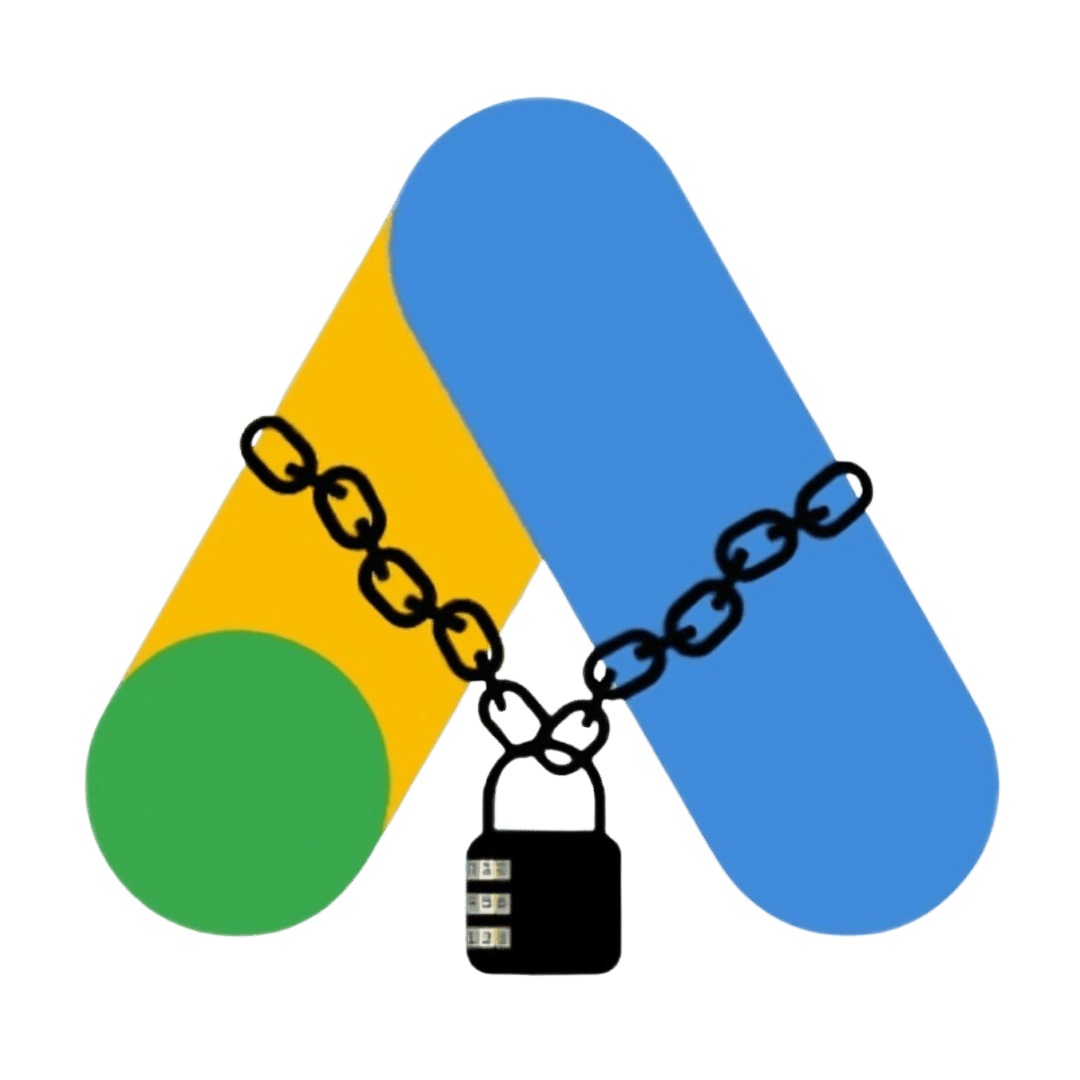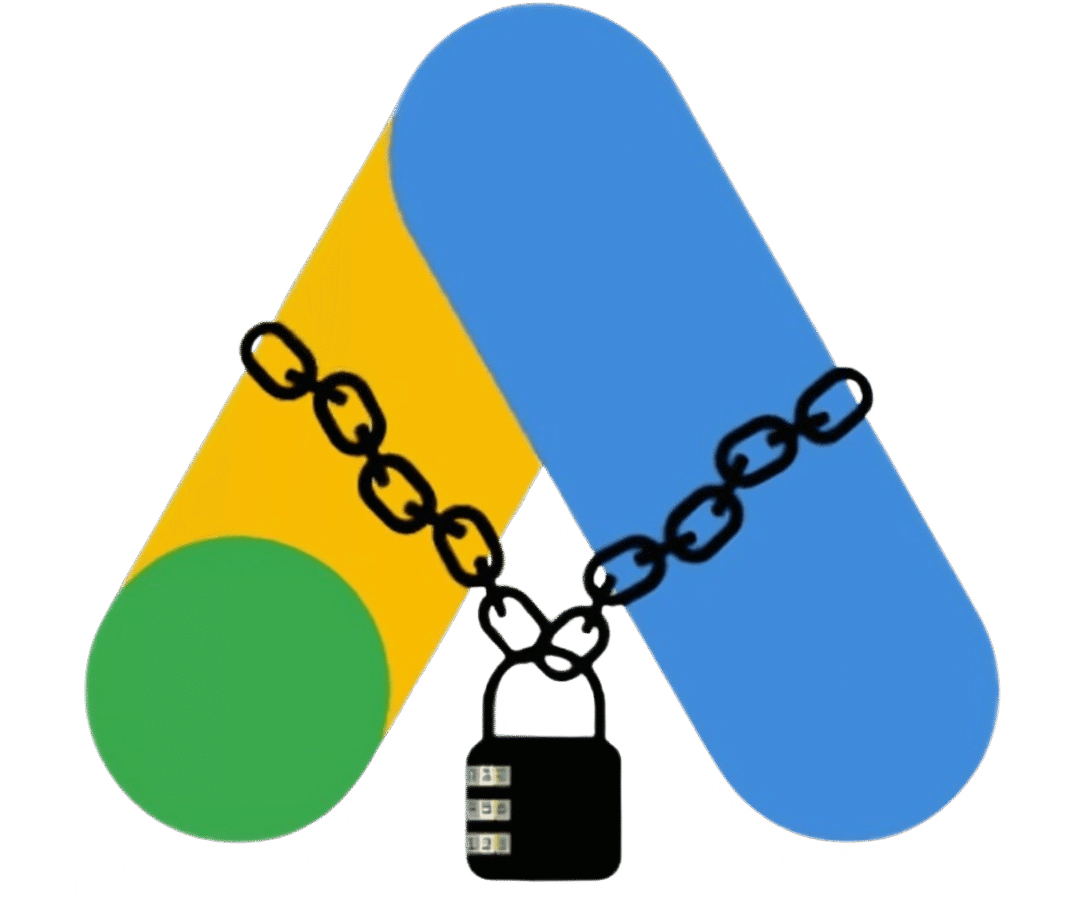Growing organic traffic in today’s competitive digital landscape isn’t easy. With millions of websites competing for visibility on Google, businesses often struggle to find the right SEO strategies that deliver real results. But in just 3 months, I managed to increase my website’s organic traffic by 200%—without spending heavily on paid ads.
In this article, I’ll walk you through the exact steps I took, the tools I used, and the lessons I learned along the way. Whether you’re running a local business, an eCommerce webshop, or a growing startup, these insights can help you achieve similar results.
Step 1: Conducting a Detailed SEO Audit
The first step was performing a complete SEO audit to understand the strengths and weaknesses of my site. I used SEO Audit in 1 Hour as a framework to analyze:
-
On-page SEO (title tags, meta descriptions, headers, internal linking).
-
Technical SEO (site speed, mobile-friendliness, indexing issues).
-
Content SEO (keyword optimization, duplicate content, thin pages).
-
Backlink profile (quality and relevance of inbound links).
I also used Google Search Console and PageSpeed Insights to identify crawl errors and performance bottlenecks.
👉 This audit gave me a clear roadmap for improvement and helped me prioritize SEO tasks that would generate the fastest results.
Step 2: Keyword Research and Content Strategy
Traffic growth starts with targeting the right keywords. Instead of only chasing high-volume terms like “SEO services” or “professional SEO”, I focused on a mix of short-tail and long-tail keywords such as:
-
local SEO services near me
-
SEO for Google My Business
-
how to optimize SEO for blogs
I used Step-by-Step Guide to Keyword Research to identify keywords that had moderate competition but high search intent.
From there, I built a content calendar that included blog posts, case studies, and guides. For example:
-
How to Use Google Search Console (Beginners Guide)
-
SEO Basics for Beginners
-
Top SEO Hacks for Home Service Providers
Each article was optimized for on-page SEO (H1, H2s, alt tags, schema markup) and internal linking to strengthen site structure.
Step 3: Optimizing On-Page SEO
One of the fastest wins came from tightening my on-page SEO. I followed best practices outlined in What Is On-Page SEO?:
-
Meta titles & descriptions → Included primary keywords while keeping them user-friendly.
-
Internal linking → Linked new posts to cornerstone articles like SEO Basics for Beginners.
-
Image SEO → Optimized file names, alt text, and used compression tools. (See: SEO for Images)
-
Schema markup → Added structured data using Schema.org guidelines to improve click-through rate (CTR).
The result? Many of my pages started ranking for secondary keywords I wasn’t even targeting.
Step 4: Leveraging Google My Business for Local SEO
Since part of my traffic goal was attracting local customers, I focused on Google My Business optimization. According to Google Search Central, optimizing your GMB profile boosts visibility in local search results and Google Maps.
Here’s what I did:
-
Updated business information (name, address, phone number, hours).
-
Added relevant categories and services.
-
Collected and responded to customer reviews.
-
Shared weekly posts and updates.
This strategy alone brought in a surge of local traffic and inquiries—proving how powerful local SEO services can be for small businesses.
Step 5: Improving Site Performance
Google has made it clear: site speed and mobile-friendliness are critical ranking factors. Using GTmetrix and Web.dev, I improved my Core Web Vitals by:
-
Compressing images.
-
Implementing lazy loading.
-
Moving to a faster hosting provider.
-
Reducing unnecessary plugins.
These optimizations not only improved my search engine optimization but also boosted user engagement metrics like time-on-page and reduced bounce rate.
Step 6: Link Building and Outreach
Backlinks remain one of the strongest ranking signals in Google’s algorithm. But instead of buying links, I followed a content-driven outreach strategy:
-
Published high-quality guides (e.g., Beginners Guide to Link Building).
-
Reached out to bloggers and journalists via HARO.
-
Guest posted on non-competing sites in marketing and tech.
This earned me natural, relevant backlinks that improved my domain authority and keyword rankings.
Step 7: Tracking and Measuring SEO Success

Finally, I tracked performance using:
-
Google Analytics → to measure traffic growth.
-
Search Console → to monitor keyword rankings.
-
Google Trends → to identify seasonal search opportunities.
By the end of 3 months, the numbers spoke for themselves:
-
Organic traffic → +200%
-
Keyword rankings → 50+ new terms on page one
-
Local search visibility → doubled in Google Maps
Lessons Learned
-
SEO takes consistency – quick fixes won’t cut it.
-
Content and technical SEO go hand in hand – you can’t neglect either.
-
Local SEO is a goldmine for small businesses looking to capture nearby customers.
-
Measuring progress is as important as implementing changes.
FAQs on Increasing Organic Traffic
1. How long does SEO take to show results?
Most websites see noticeable results within 3 to 6 months, depending on competition and strategy.
2. Do I need professional SEO services to grow traffic?
Not always. If you’re just starting, you can manage basic SEO yourself using resources like SEO Basics for Beginners. But for advanced needs, professional SEO services can accelerate growth.
3. Is local SEO worth it for small businesses?
Yes! Optimizing your Google My Business profile and local citations can drive targeted traffic and leads.
4. What’s the difference between SEO and Google Ads?
SEO is about long-term organic traffic, while Google Ads provides immediate paid visibility. Many businesses use a combination of SEO and Google Ads for maximum reach.
5. How can I optimize images for SEO?
Use descriptive file names, compress images, and add keyword-rich alt text. Check SEO for Images for a detailed guide.